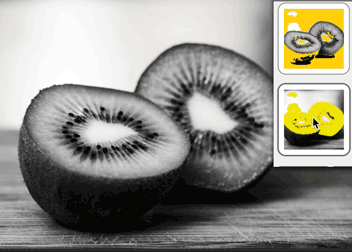
Tintii
Tintii is a standalone application and Photoshop plugin for selective color effects, without the need for brushing or selection. It clusters pixels into colors and allows each to be toggled on and off to quickly create the desired effect. It can also be used for more subtle hue, saturation and lightness adjustments, with sliders for e.g. nonlinear saturation decay.
The first version of Tintii was released in 2007. It is no longer actively developed. As of 2024 the open source version is still packaged with major Linux distributions including openSUSE, Ubuntu, Debian and Mageia, with source code available.
For Windows users, the Linux version can be run under Windows Subsystem for Linux. To install:
- Use the Microsoft Store to install Ubuntu, or open a command prompt and type
wsl --install. This may take several minutes. - Restart your computer.
- Run Ubuntu in a command prompt with
wsl. - Install Tintii with
sudo apt install tintii. - Run Tintii with
tintii.
For Mac users, it may be possible to install the Linux version from source.